How to Share Your Google Analytics With Your Consultant
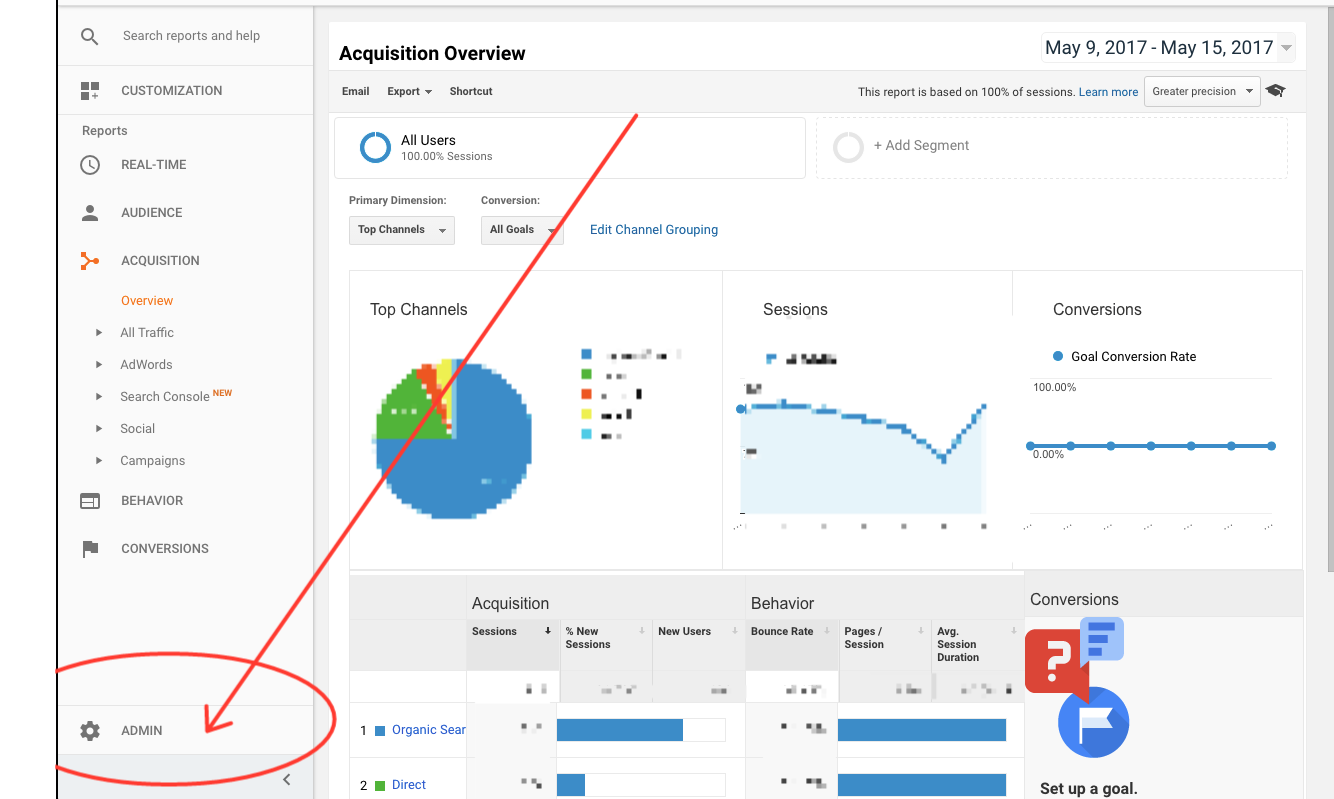
Providing access to your Google Analytics account can allow consultants to gain insight and help you find better ways to collect data and make smarter decisions within your business.
1.Go to analytics.google.com
Log in with your Google account. Do not share your Google account username and password with anyone for any reason. EVER.
2. Go to the Admin Panel
Look towards the bottom left of your Google Analytics dashboard. as of this writing, that’s where you will find the admin panel.
![]()
![]()
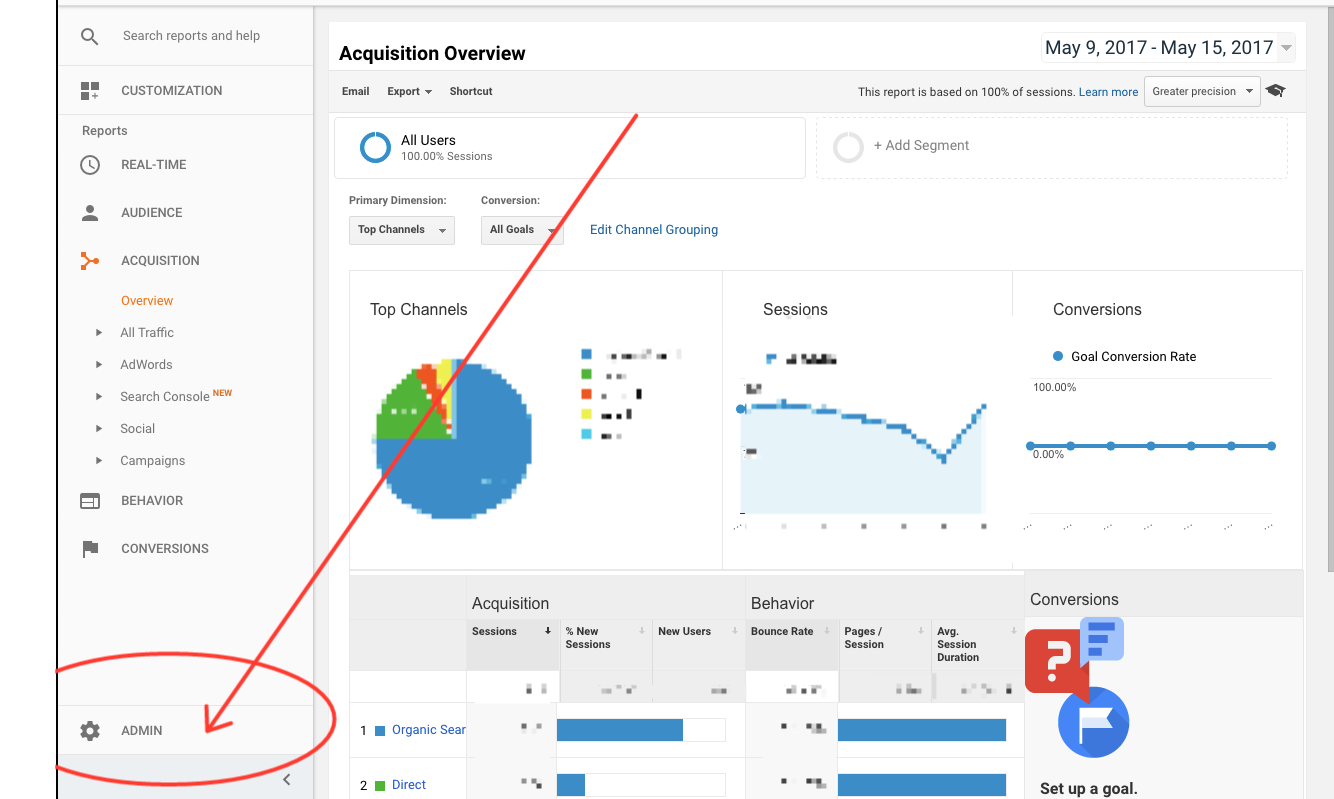
3. Go to User Settings
Within the admin panel, under the middle column (property) click ‘user management.
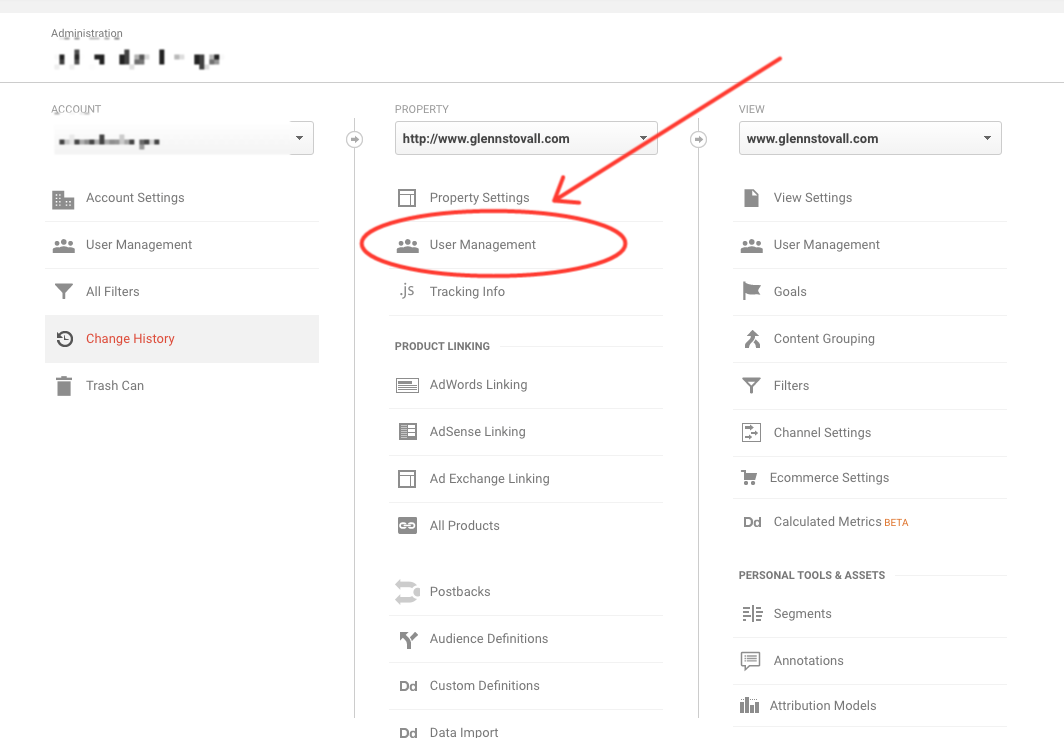
4. Give Your Consultant Proper Access
At the bottom of the page, there is a form titled “add permissions for.” If your consultant is just doing an investigation. type their email address and give them “read & analyze” access. If you hired them to set up better tracking, give them ‘edit, read & analyze’ access.